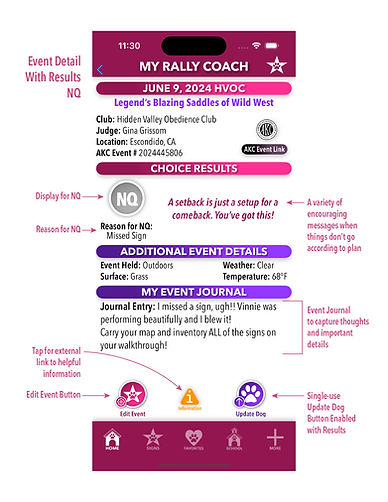Get Started with Events
Managing your events is a crucial part of maximizing the benefits of Rally Companion. Whether you’re logging past performances to update your dog’s profile or scheduling upcoming trials, this section will guide you through every step with ease.
Our intuitive interface makes it simple to enter event details, monitor your dog’s progress, and ensure all your data is organized and accessible. Follow the diagrams below to learn how to make the most of the event management features, whether you're tracking past achievements or planning for future trials.
Section 1: Setting Up an Event
In Rally Companion, setting up an event is the first step toward managing your dog’s progress, whether you're entering upcoming trials or logging historical events. In this section, you’ll learn how to input the essential details for an event. These steps are crucial for ensuring accurate records and tracking.
Section 2: Viewing an Upcoming or Historical Event
Once you’ve entered event details, you can review the event in the Event Detail view. This section will show you how to access and review your event data, whether it’s an upcoming trial or a historical event that contributes to your dog’s progress. The Event Detail view also allows you to edit events or update your dog’s profile with results.
Section 3: Logging Event Results (Past or Present)
Once an event is completed, you can log the results in the Event Form. This section will guide you through inputting results for both qualifying and non-qualifying runs, recording scores, placements, and additional awards. Whether entering results from a past event or a recently completed trial, logging your dog's performance accurately will ensure your records are up-to-date.
Section 4: Non-Qualifying Results
Even when a run doesn’t qualify, logging non-qualifying results is key to maintaining accurate records. This section will guide you through entering non-qualifying results and reviewing the Event Detail view, allowing you to reflect on performance and areas for improvement.
Comprehensive Profile Updates with One Click
The "Update Dog" button doesn’t just make small changes—it comprehensively updates your dog’s profile to reflect every key aspect of their Rally achievements. With a single click, this button calculates and updates qualifying legs earned, tracks title progression, and accurately calculates RACH points. It even distinguishes between total points and those earned from Master classes, all based on the scores and classes entered in the event. This ensures that your dog’s profile is always up-to-date and accurate, giving you a clear and detailed view of their accomplishments.
If any adjustments are needed after committing, you can easily edit the event data or update the dog profile directly to ensure all statistics remain accurate and reflective of your dog’s true performance.
Update Dog! Why Single Use Button?
The single-use "Update Dog" button in the Event Detail View is designed to maintain the accuracy of your dog’s profile. Repeated use of this button would continually modify your dog’s legs, titles, and RACH points, potentially leading to inaccuracies. The only data that affects these key metrics are the classes entered, whether the runs are qualifying or non-qualifying, and the scores achieved. Once you commit the update, the button is disabled to prevent further changes.
If any adjustments are needed after committing, you can easily edit the event data or update the dog profile directly to ensure all statistics remain accurate and reflective of your dog’s true performance.